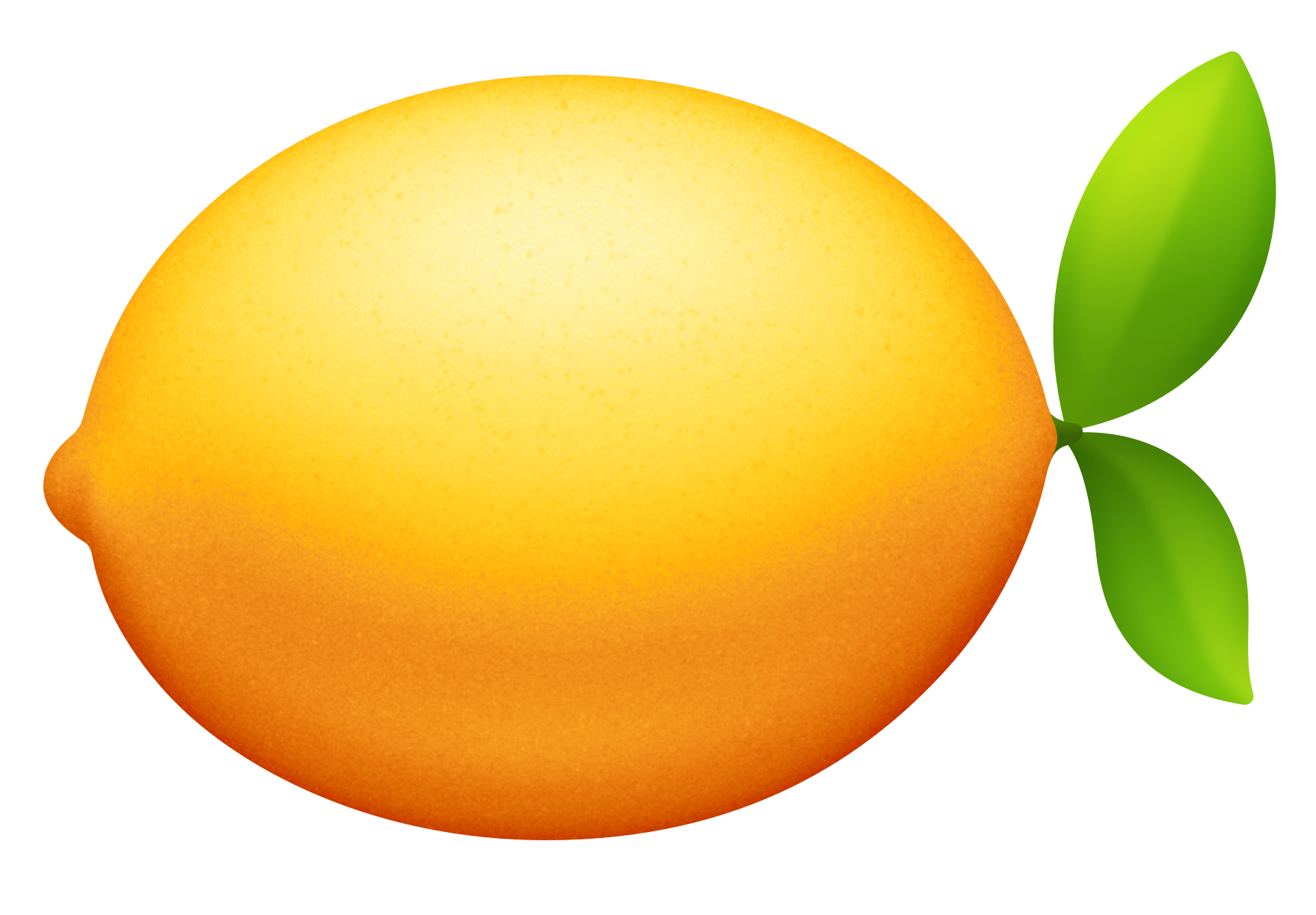Mar 12, 2021
Last summer during the World Wide Developer Conference (WWDC), Apple announced the introduction of a new processor and architecture for the Mac. I cannot overstate the significance of this change. It’s a big deal. In November Apple started shipping Mac laptops and the Mac mini with this new processor named the M1. The reviews were shocking because almost everyone loved the new processor. Even the most ardent critics of Apple, like The Verge, gushed over this new Mac. I was left scratching my head… could it be that good? Well, the answer is yes.
This is in no way a replacement for the many fantastic reviews of the M1 out there. If the M1 interests you then you should read those. I waited until March to pull the trigger and buy one. One of the reasons for this was to let the manufacturing process work out its kinks. I was an early adopter of the Intel transition and as awesome as that first Intel MacBook Pro was, it had a lot of issues. I’ve owned many Macs, and all have been solid machines. A few of those got more value out of Apple Care than others. That first Intel MacBook Pro was one.
When I made that transition to Intel most everything I used ran using Rosetta. Apple made a bold move, but the software ecosystem took time to catch up. With the M1 transition, I wanted to give the ecosystem some time. Being on the cutting edge of things often means a bit of discomfort. Waiting a few months reduces that. In my case, the delay gave Microsoft time to update a bunch of apps that are critical for me to run natively on the M1. That was worth the wait.
Rosetta 2 is a translation layer on the M1 that runs apps that were originally built for Intel. If you open an Intel-based app, in the background Rosetta 2 will transparently make it so you can run the software. The first time you do this it’ll prompt you to install Rosetta 2. I’m not sure why Apple didn’t preload this onto M1 Macs. That would have made sense for most people. It seems like most people will need this for a while. Nonetheless the only time you’ll notice Rosetta 2 is the first time you open an Intel app. It’s slower, presumably because Rosetta 2 is doing some upfront translation work. After that, though, you would never notice an Intel app wasn’t built to run natively on an M1. It’s unbelievable the technical feat that Apple accomplished here. The most impressive piece of technology is the one that works so well that you forget it is there. That’s Rosetta 2.
I cannot overstate how much faster the M1 is. There are a few benchmarks out there, like GeekBench, with hard numbers that are worth checking out. Those benchmarks track raw CPU output. I am more interested in how the new processor handles day-to-day work. For the most part, everything seems instantaneous. Even processes that were fast on my 2018 MacBook Pro seem faster on the M1. What blew me away was the first time I compiled code written in Apple’s Swift programming language. I had to do a double-take to make sure Apple’s Xcode had compiled the code because it happened so fast. I’m used to hitting that build button and waiting a minute or more. On the M1 the code compiled about as quickly as it takes to snap one’s fingers. Likewise, the time it took for Photos to process facial recognition was orders of magnitude faster. I recently reset my Photos library on the 2018 MacBook Pro so I was painfully aware of how long it could take. On the M1 I set it up late on a Friday night and left it to run (without sleeping) overnight. With the 2018 MacBook Pro, I did this for several nights in a row. With the M1 when I woke up the next morning it had finished. At first, I thought something had gone horribly wrong because it shouldn’t be that bast. But all my facial data was there and matched up with what I saw on my iPhone and iPad. It’s things like this that can make a huge difference in the day-to-day of Mac users.
I decided with my M1 to get the MacBook Air instead of a Pro. There were a few reasons for this. If you get the 8 core Air model, the processors are the same between the models. The memory and hard drive options were the same too. The primary difference came down to cooling. The MacBook Pro has a fan and the Air does not. The MacBook Pro also has a Touch Bar. I’ve never been a fan of the Touch Bar. I’ve tried to make use of it, but more often than not it shows me the wrong thing at the wrong time. When the Touch Bar debuted its most compelling feature was Touch ID. Touch ID is a game-changer in so many ways. I don’t think this is a simple case of being old and stuck in my ways. I’m generally pretty receptive to new doing things that Apple products use. The Touch Bar never made using my laptop easier, with one exception: the emoji picker. As for the fans, this was a tough call. I have a soft spot for the MacBook Air. Because it has Touch ID without a Touch Bar I decided that made the most sense for me.
When the MacBook Air was introduced in 2008 I watched the event. I was blown away at the idea of a computer that fit into a manilla envelope. That first Air was crazy expensive. It was not a laptop that made sense for me at the time. My first Mac was an 12” iBook. I wrote a ton of code on that thing, and it got me through college too. For the time it felt like a really small computer and I loved the portability of it. When I switched to the MacBook Pro it was considerably bigger. I found that I often missed the form factor of that iBook. So when Apple released the 11” Air a few years after the Air’s debut, I had my eyes on it. In 2011 Apple updated the Air to Intel’s Sandy Bridge architecture and I pulled the trigger. Again I wrote a ton of code on that little device and I took it everywhere with me. It almost ruined the iPad for me. Almost, but I’ll save that story for another time.
In hindsight, that MacBook Air I bought was underpowered for many of the things I did with it. Yet I loved that laptop. There was something about the portability of it that was a game-changer. It was for that reason that I bought a 13” MacBook Pro instead of the 15” in 2018. When it came time for me to jump in on the M1 I couldn’t resist the Air.
As I mentioned I did a few intensive things with my M1 that typically generated a lot of heat on my MacBook Pro’s case. I let Photos rescan my library for faces. I built projects in Xcode. I compiled packages from source with homebrew. The heat output from the new M1 is non-existent. I’m sure I’ll come up with a task that will generate some heat, but I haven’t done it yet.
Apple seems to have done something magical here. I can’t recall the last time I had a laptop rest on my lap without feeling the heat on my legs. Heat output seems like a strange thing to put a lot of stock in, heat but it is a big deal in day-to-day use. The bottom line is the M1 is a more pleasant Mac to hold.
I’ve not had my M1 long enough to claim I’ve tested the battery. I’ve been avoiding plugging it in to see how long the charge lasts. I’m leaving apps open, surfing the web, compiling code, and writing docs. The only thing that is crystal clear is this Mac will last longer than my Intel Mac doing similar things. Last week I unplugged it Saturday morning to work on configuring things and used it periodically each day until Tuesday. On Tuesday at 33% macOS told me to plug it in so I could install the Big Sur update. I recorded my Podcast Tuesday night and am writing this today and have not yet plugged it in. Anecdotally the battery life is insane.
I was looking forward to was installing iPad apps on my M1 Mac. There are a few awesome apps, like Overcast, that I want on my Mac but are only on iOS. By using a similar architecture to the iPad the M1 Macs open up the possibility of running these iPad apps. There were signs that this might be on Apple’s radar, but I never thought they would actually do it. This is a great thing for developers because now it’s even easier to build an app once for all Apple’s platforms. For a consumer, it also unlocks a bunch of fantastic apps that were previously exclusive to iOS.
There are two things I'm not thrilled with on the M1 MacBook Air. The first is that both of its ports are on the left side of the device. I would have preferred at least one USB-C port on the right side. The few times I've charged it I ran the power chord behind the laptop because the outlet was to its right side. It's annoying, but not a deal-breaker. The second is that the camera is the same crappy one Apple has on all their other portable Macs. It hasn't had a meaningful update in years. It's low resolution. There's no excuse for this when Apple makes one of the most widely used cameras on the market in the iPhone. The iPhone camera is great too! I don't feel like it's too much to ask in the age of Zoom meetings to put a decent camera into a laptop.
One final thing, I was using a 2018 MacBook Air before this MacBook Air. It had the much-hated butterfly switch keyboard. This never bothered me to the extent it did so much of the internet. The lack of travel often felt awkward, but by and large, I was OK. Apple has backpedaled on that design choice, returning to the scissor switches. The keys have more travel and more clickiness (that’s a technical term), and it’s a nice homecoming. I didn’t expect the change to be a big deal for me. After using it I do like the scissor-switch much better and I am glad Apple went back to it.
I am pretty impressed with the M1 MacBook Air. I worried that expectations were set too high by Apple and the pundits that reviewed it. They were not set too high, it is a great computer. It feels great and makes me excited to see what Apple does next with its processors.