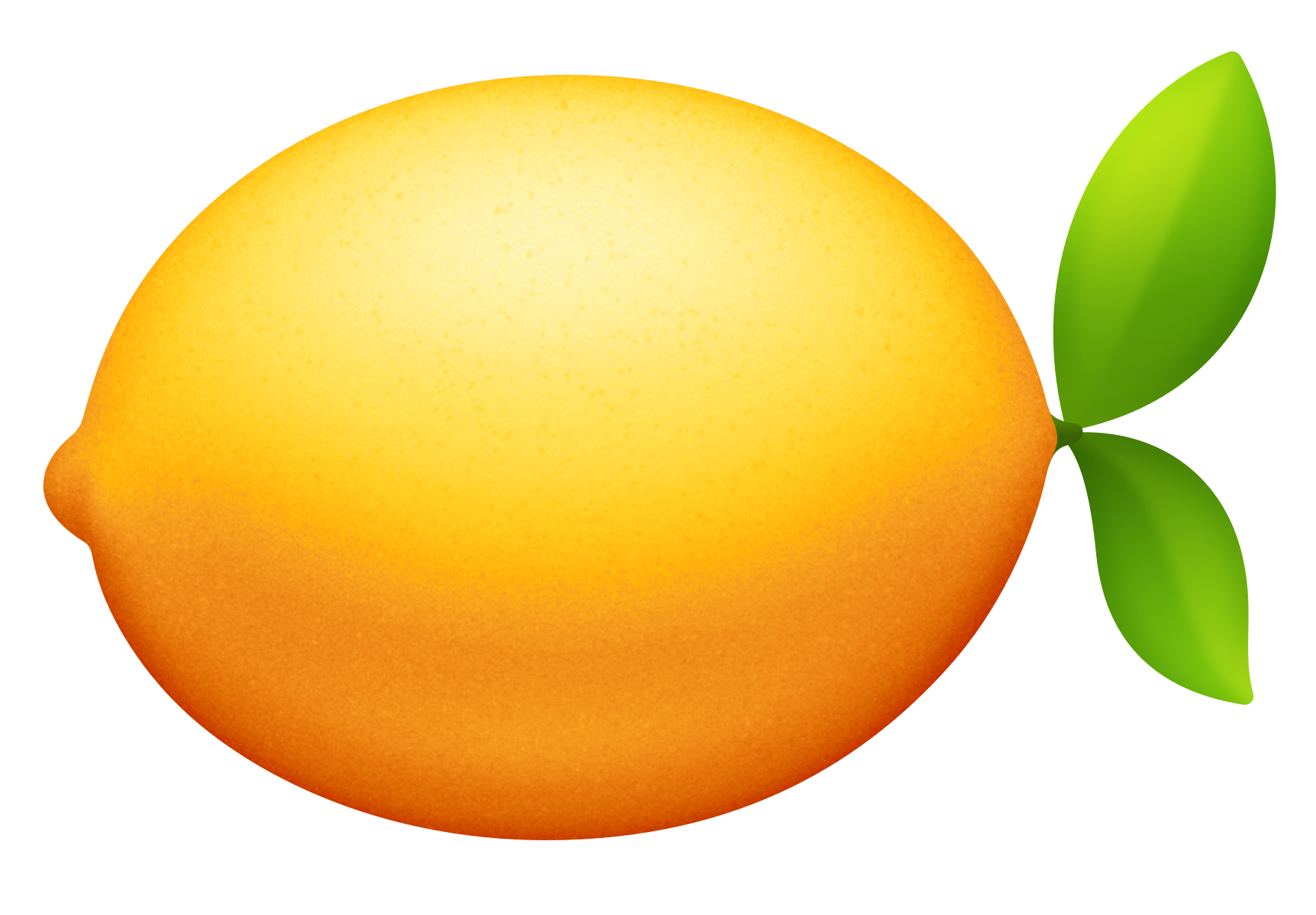Mar 26, 2021
I admit late to the party on this one, but PDFScanner is a must-have for any macOS user who scans documents. PDFScanner isn’t a new app, but it’s new to me. Over the years I’ve tried the native software that comes with my HP Scanner with much disappointment. I default back to using macOS Preview’s Import functionality. Most of the time it works. When it doesn’t, it’s spectacular though. Preview does little to help compress PDFs. This might not be a problem if you have a lot of storage but it is not ideal. PDFScanner is a solution to all of these problems.
Most of the time when I scan documents it’s a page or two and I use my iPhone. Readdle makes a fantastic app for iOS called Scanner Pro that I’ve used for years. It’s also great for odd-shaped scans, like receipts and pay stubs. There are times, though, when I have a large document and don’t have the time to sit there and go page by page. This is why I have a printer/scanner on my desk. That scanner has a table scanner, which I can honestly say I never use. It also has a document feeder, which I have used a lot over the years.
From time to time I digitalize large documents that don’t fit in the document feeder. To make this happen with Preview, you have two options. First, you can watch the document feeder, and when it gets low try to shove more sheets under it. That works about twenty percent of the time for me. Most of the time I’m not paying close enough attention though and miss that moment when I can stuff more pages in. Or I stuff pages in and completely screw up the document feeder. Second, you can scan batches of pages as multiple documents and then combine them afterward. You can try to append more scanned pages to an open document in Preview, but this never seems to work out well.
PDFScanner is simple and straightforward to use. It makes PDFs from your scanner, and it happens to do that job really well. Appending to a document is as simple as hitting the “Scan” button, and in all of my attempts, it just works. When you save a PDF it compresses the content in a way that doesn't comprise the readability of the document. Trying to configure the alternative in Preview is a guessing game. You are often left you guessing which settings are the right ones. PDFScanner defaults to what makes sense for most scans and retains a clear document while saving storage. It also has support for OCR, which is Optical Character Recognition. This makes PDFs searchable. It adds even more usability to documents made with PDFScanner.
Honestly, I wish I had found this app years ago. If you do any scanning this is the app to do it with. It’s infinitely better than any scanner-vendor-provided software I’ve used. It’s fantastic and worth $17.99. Grab PDFScanner today in the macOS App Store!