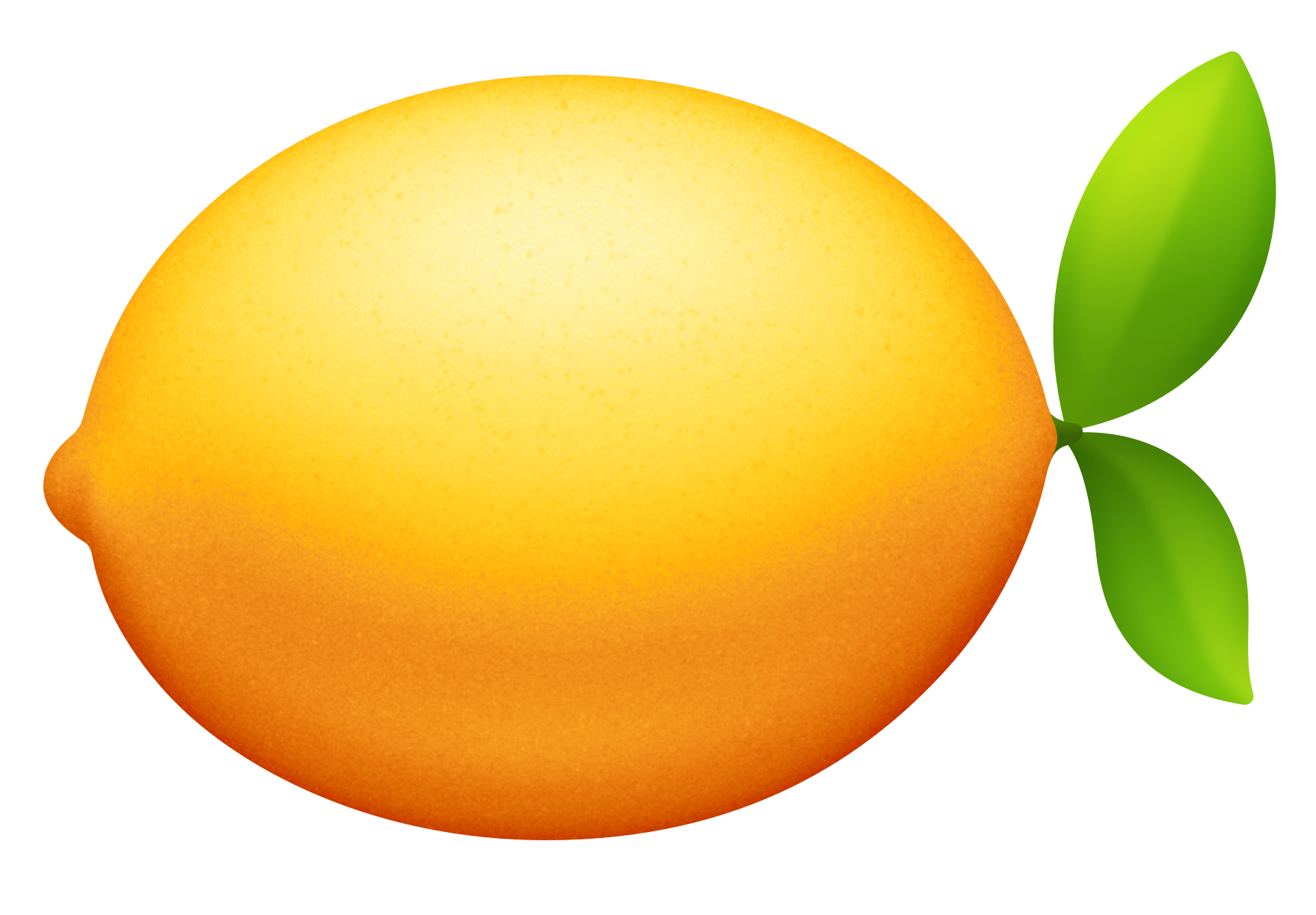May 16, 2021
Apple wish lists are nothing new. Over the years, Apple has released better software on a pretty consistent schedule. Sometimes those releases have things we expect. Other times they surprise even fanboys like me. Most Apple wish lists cover big-ticket items. This is not that list. This wish list is a bunch of little things that I encounter in my day-to-day use of Apple products. If I’m lucky, an Apple developer will spot my list and add some of them to the next macOS and iOS release. Most likely not, but a guy can hope! Apple’s World Wide Developer Conference (WWDC) is just around the corner, so I figured that now was as a good time as any to share this list.
Photos’ Family Library
I have a vast photo library that I would like to share with my wife. For years we shared an iCloud account to achieve that. There are so many problems with sharing an iCloud account, though we had to stop finally. It’s time for Apple to recognize that, like shared iCloud folders, we need shared Photos’ libraries.
Face Recognition
Photos’ face recognition was a headline feature at some point. It’s not received any love recently and is fraught with bugs. I would love for Apple to bring back the unidentified person album. I also would love a better way to correct misidentifications. The fact that faces still don’t sync consistently between my Mac and iPhone kills me. I also want to tell Photos that the belt buckle it identified as a person isn’t a person. Likewise, let me tell Photos to ignore strangers in the background of pictures. Face recognition is a powerful feature, but it leaves a lot to be desired.
Time Machine Stability
I use Time Machine and a Synology NAS to backup my laptop. It works fine most of the time, but it breaks in the worst of ways every so often. Every few months, I get an error message that Time Machine can no longer reliably back up my device. Then Time Machine triggers a new full backup and also causes me to lose my historical backups. It’s an epic pain and can be dangerous too. Time Machine needs some profound love, especially when these errors crop up. It’s also time to ditch the fancy UI for traversing versions that came out well over a decade ago. It was novel at the time, but today it’s slow and does not feel natural.
Safari Tab Syncing Reliability
Ever since Big Sur, my Safari tabs rarely sync up across devices. I use this feature far more than I realized. I notice inaccurate tab listings regularly now. I want Apple to get this right because it’s a super handy utility when it works. The one upside to Safari tab syncing not being reliable is I’ve become more acquainted with Handoff.
iPad App Library
I’ve fallen in love with the App Library on iOS and want it on the iPad OS. It feels awkward going back to traditional home screens on that device. I genuinely prefer having my apps cataloged for me in one giant list. It reminds me of macOS, where the Dock is like my singular Home Screen and the Application folder my App Library. As far as I can tell, there is no reason for the iPad not to get this organizational improvement.
macOS Widgets Desktop
Widgets made their way back into macOS with Big Sur. Unlike iOS, and to a lesser extent, iPad OS, you can’t pin them to your desktop. I want to pin my Reminders and Calendar widgets on my macOS desktop as I do on my iOS Home Screen. You could do this back in the day with Apple’s first incarnation of widgets from the Dashboard app. You can also do this on iOS and iPadOS. I’m hoping that it’s just a performance issue and the M1 will make this possible.
Google Calendar Sync Improvements
If you add a Google calendar into Apple Calendars, it works fine on macOS. Over on iOS, events are often missing for large calendars. Recurring events are especially bad as they don’t show up when they should. I’ve come not to be able to trust a Google calendar in Apple Calendar on iOS. I love Apple Calendar, but this glaring problem with Apple Calendars is a huge pain point for me. Whatever Apple is doing on macOS, they need to do over on the iOS side.
macOS Messages Stickers
Yeah, I’m one of those guys who buy sticker apps! I blame Disney and my general love of everything Star Wars. I want to use those sticker apps on macOS! It should be possible to use those stickers I’ve bought now that Messages is a universal app across macOS and iOS. It seems like the M1 processor that shares an architecture with iOS should make this relatively easy to accomplish.
Podcasts Playback Speed
The podcast app allows control of playback speed, but it’s not fine-grain enough for me. I want to control the speed in 10% increments. If you’re wondering what I mean, check out Overcast. It has the absolute best playback controls of any podcast app on iOS. Actually, Apple should buy Overcast and make it the default Podcast player on all its platforms, please.
Automator Support for Apple Notes
Most default Apple apps have support in Automator on macOS, but Notes is a glaring absence. I want basic programmatic control over the Notes app from Automator. Automator support would allow me to script things like creation and exports. It used to be a given that every native Apple app had extensive support in Automator. In recent years this has been less true, and Automator seems to have fallen by the wayside. I would be fine if Apple wanted to take this opportunity to bring Shortcuts to macOS. Regardless I want scriptability back in Apple’s standard apps, especially Notes. I do a surprising amount of writing in Notes. It would be great to automate some of the routine tasks I do with those Notes outside of the app.
Links in Apple Notes
I would like to be able to link words in Apple Notes. You can put a URL into Notes, and it’ll auto-link it. You can drag a Safari tab into a Note as an attachment. You can even copy text with a word linked into a Note. But you can’t select text and make it a link from within the app. It seems like a simple thing, but it annoys me. Apple Notes isn’t a full-on rich text editor, but this seems like a feature it should have had a long time ago.
Home App Time Ranges
The Home app allows you to configure automation based upon sunset, sunrise, and offsets of each up to 4 hours. Sunset and sunrise timers are super handy when I want my Christmas lights to turn on 30 minutes before and after sunrise and sunset. With motion-based automation, you can set ranges of time for when they will run. Sunrise and sunset are options when setting these ranges. But you can’t mix sunrise/sunset with fixed times. I want to select a motion sensor to be active from sunset until a specified time, like 11 pm when I go to sleep. The time range pickers should allow for these sort of time ranges.
Home App Color Selection
If you have two multi-color light bulbs in the Home App, there is no way to share a color selection between them. The Home app needs a recently selected color palette when configuring light bulbs. A recent color palette would allow me to set multiple bulbs to the same color, rather than trying to eye-ball it every time.
Home App Notification Muting
I recently added Eufy smart cameras to my home. They support HomeKit and integrate with the Home app on all of my Apple devices. There are many options in the Home app when these cameras detect motion, such as controlling what and when you get notifications. I placed my cameras so that they can see the entryways to my home. I have three very active kids who, during good weather, are in and out of the house constantly. You can imagine then that my cameras detect a lot of motion. For the most part, this is fine, but if I keep notifications configured, they can be rather noisy. My Ring doorbell can snooze notifications for a short time, and I would love if Apple copied this feature into the Home app. Being able to snooze motion detection notifications for a time would be a handy improvement.
Screen Time Reporting
Screen time is a pretty handy feature for keeping my device usage in check. It consists of monitoring and limits. I use the screen time limits with my kids’ devices, but it’s the monitoring that I pay attention to for myself. Each week I get a notification letting me know how my usage changed from the previous week. These notifications are great, but not all device usage is equal, as I’ve come to learn. If I boost my use because I read an extra four hours this week, that’s OK usage in my book. But if my usage increases because I spent three times as much time in the News app, that is not. Likewise, if social media went up, I’d like to know that too. It’s time for screen time reporting to become more thoughtful about my behaviors. Screen time needs to give me more insight into where my usage changed. It could use the app categories it already has to do this.
Messages Watch Notifications
I don’t get tons of notifications on my Apple Watch, but one app with carte blanch access to get my attention is Messages. Some messages are more important than others. For example, when my wife texts me, I almost always want to know about it in real-time. However, I have many group chats that don’t deserve to command that level of attention. Now you can mute specific group chats, and that is helpful. I’d like to control muting more broadly than per conversation, specifically through the Mail app’s VIP mechanism. VIP notification control for Messages would be great on iOS, but where it will count the most is on the watch. I could get notified in real-time when my wife or my mom texts me, but my Apple Watch wouldn’t blow up every time a heated debate explodes in one of my group chats.
Smart Stack Complications on the Watch
When widgets came to the iOS home screen, they brought this idea of a “Smart Stack.” A Smart Stack is a stack of widgets where Siri would decide which one should be on top. Smart Stacks might choose to show the reminders widget because something is due. Or they might prioritize the activity widget because I’m behind on my goals for the day. In my experience, it’s been pretty intuitive, and I would love to stack complications on my Apple Watch and have Siri work the same magic there. The Apple Watch has some snazzy Siri capabilities, as evidenced by the Siri watch face, but I want this power at the complication level to use it with other watch face designs.